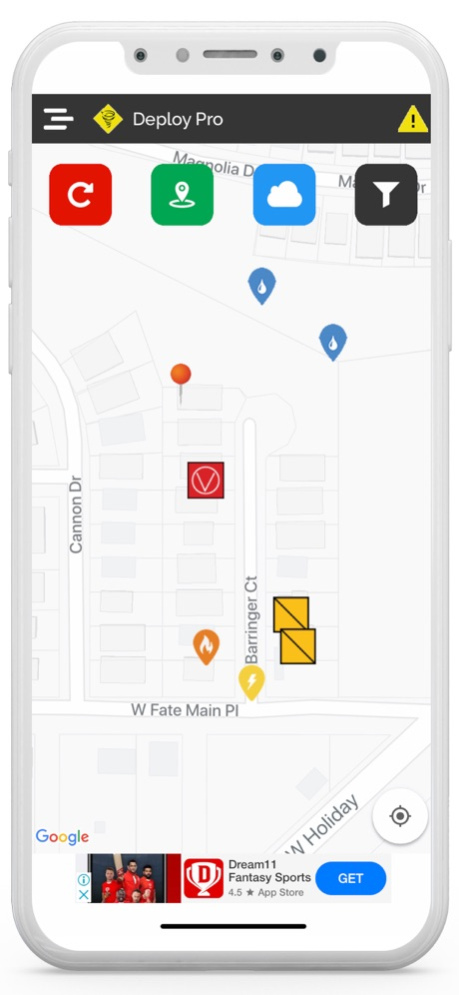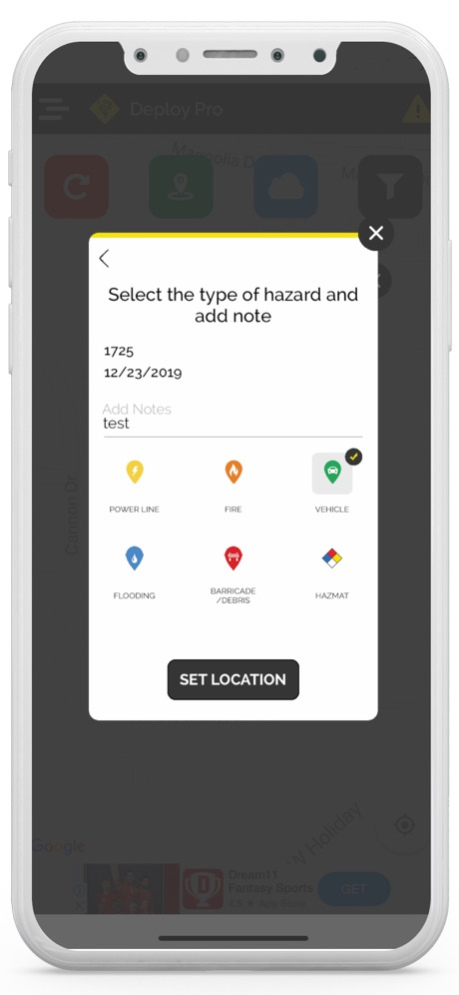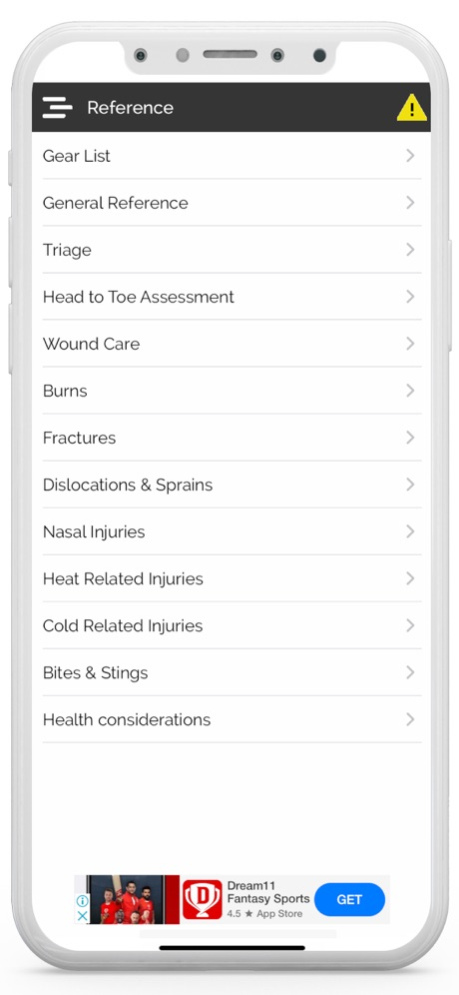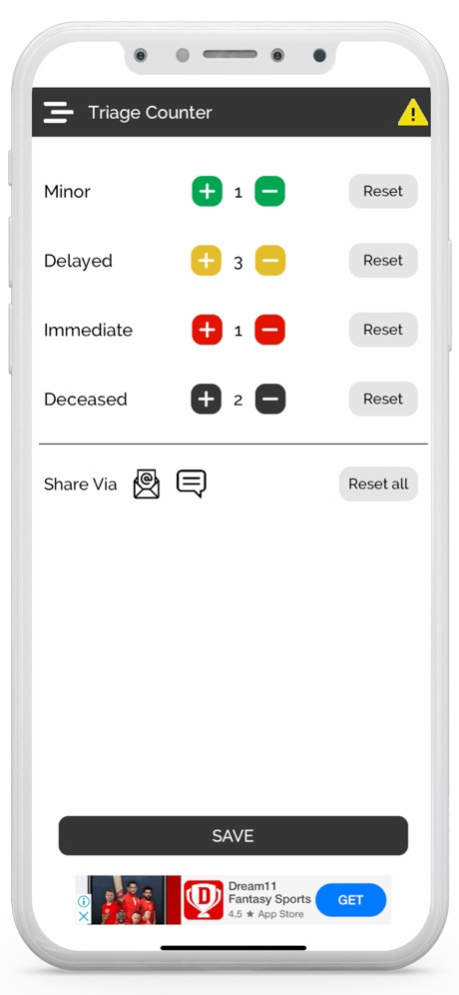Deploy Pro 2.2.6
Continue to app
Free Version
Publisher Description
Deploy Pro is designed as an app with CERT teams in mind but can be used by any search and rescue team or other first responders.The map feature allows users to see pins (user locations) and markers (locations set by users) in the area they are responding to. There are 30 different user pins, making it easy to designate team colors and 20 shareable map markers that users can place on the map to designate important locations. The map markers are grouped into 5 categories: Hazards, Command, Victims, Damage, Search X. Markers by default are set to the user's location, but can also be manually placed by dragging the map, or typing in an address. Users can add notes to markers and also share the lat/long with other users if needed.
The reference guide is sourced from the FEMA Basic CERT course, and it includes all the information that might be needed when in the field, in addition to other relevant topics like Knots and Hazmat markings.
The app also includes a triage counter to track victim counts by triage color, a built-in camera for damage reports, and a notepad to store information and share with other users.
Mar 20, 2024
Version 2.2.6
Minor bug fixes and general improvements
About Deploy Pro
Deploy Pro is a free app for iOS published in the System Maintenance list of apps, part of System Utilities.
The company that develops Deploy Pro is Michael Ross. The latest version released by its developer is 2.2.6.
To install Deploy Pro on your iOS device, just click the green Continue To App button above to start the installation process. The app is listed on our website since 2024-03-20 and was downloaded 0 times. We have already checked if the download link is safe, however for your own protection we recommend that you scan the downloaded app with your antivirus. Your antivirus may detect the Deploy Pro as malware if the download link is broken.
How to install Deploy Pro on your iOS device:
- Click on the Continue To App button on our website. This will redirect you to the App Store.
- Once the Deploy Pro is shown in the iTunes listing of your iOS device, you can start its download and installation. Tap on the GET button to the right of the app to start downloading it.
- If you are not logged-in the iOS appstore app, you'll be prompted for your your Apple ID and/or password.
- After Deploy Pro is downloaded, you'll see an INSTALL button to the right. Tap on it to start the actual installation of the iOS app.
- Once installation is finished you can tap on the OPEN button to start it. Its icon will also be added to your device home screen.